Starting a blog that earns daily cash is not difficult at all. It will take you around 10 – 30 mins to do it following my instructions in this post.
The first thing you need is a domain name and a hosting account with blogging software available. I highly recommend you use Global Domains International for this (just click the link to join).
Global Domains International provides everything you need, with simple click button activation, for just $10 per month. This cost is easily covered with a few simple blog posts that I can help you to write as well.
If you wish to do so, you can use a free blogging site instead, but you should be aware these will limit your earning in various ways. For example you can’t get paid for views of your blog posts with those or sell advertising to others etc. They simply do not provide access to the majority of professional blogging features that allow you to monetise your blog.
Click Here To Join Global Domains International
Below you will find the instructions for registration.
When you click on the link above you will see this page:

As you can see you get a free trial for 7 days so you can try it out before you pay the initial $10. Click the green free trial button to open the registration form.
The first page of the form asks you to provide your name and create a username and password as shown below.
You should choose the individual account option unless you have a fully registered business.
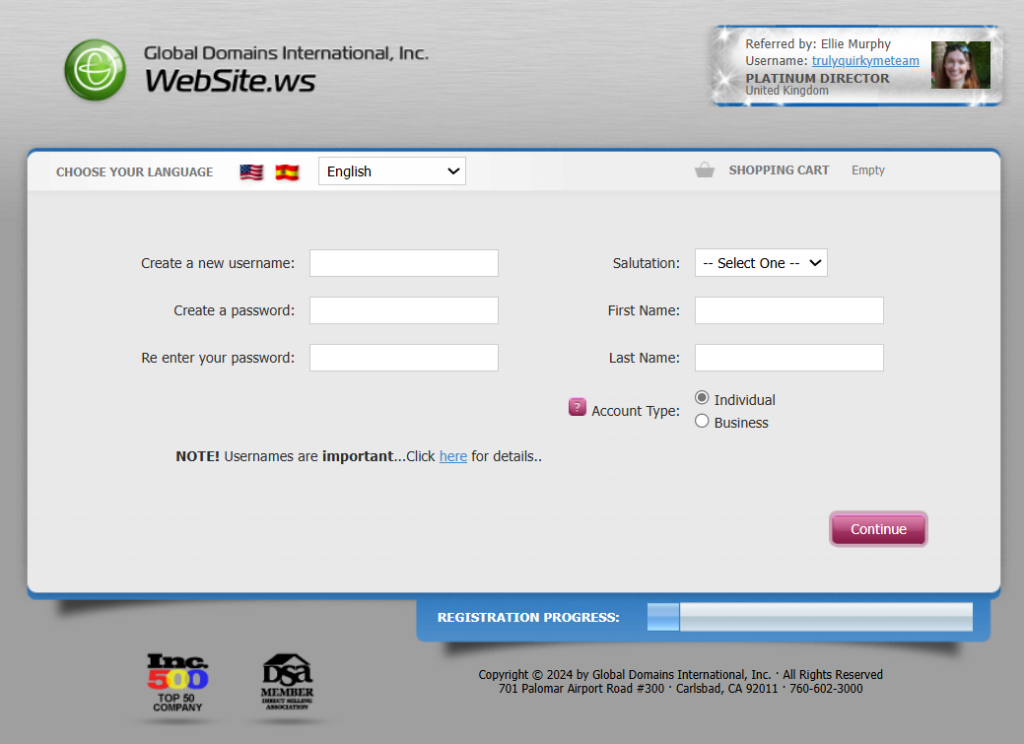
The next page asks you to create some security questions and answers for your account. Then asks the reason for registration. I suggest you choose the interested in both option for this. Click the not a robot box to move forward.
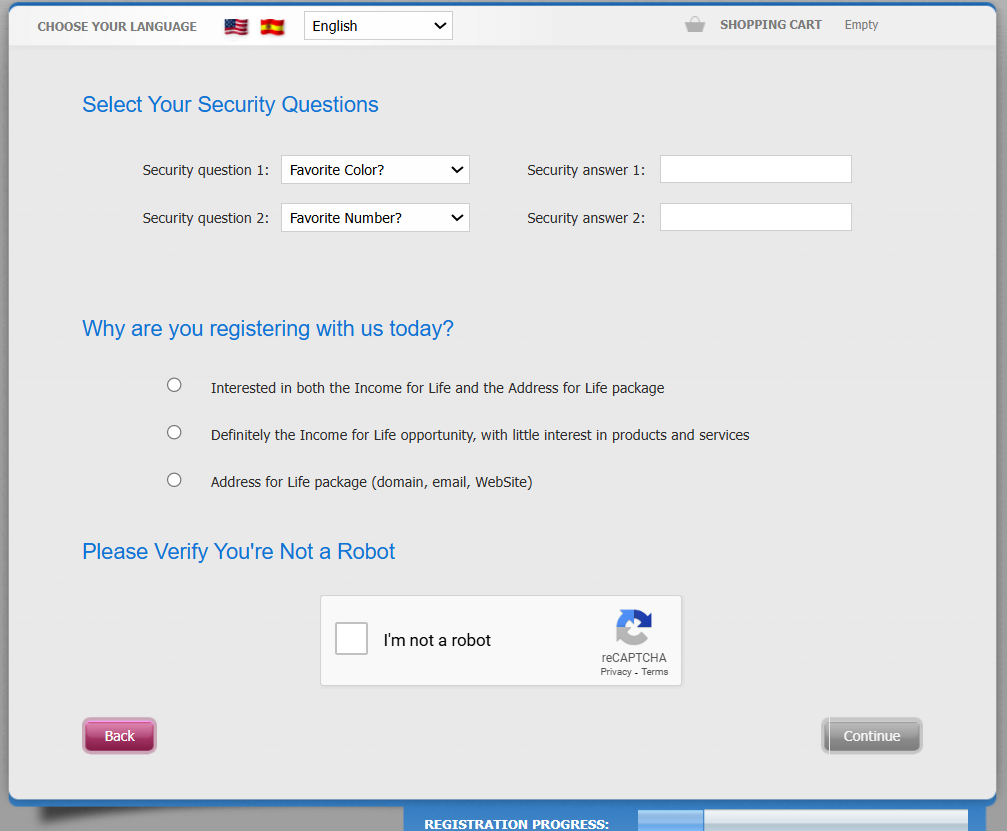
The next page asks for your contact details, and provides the privacy policy for the site. You need to click the accept policy button to move forward:
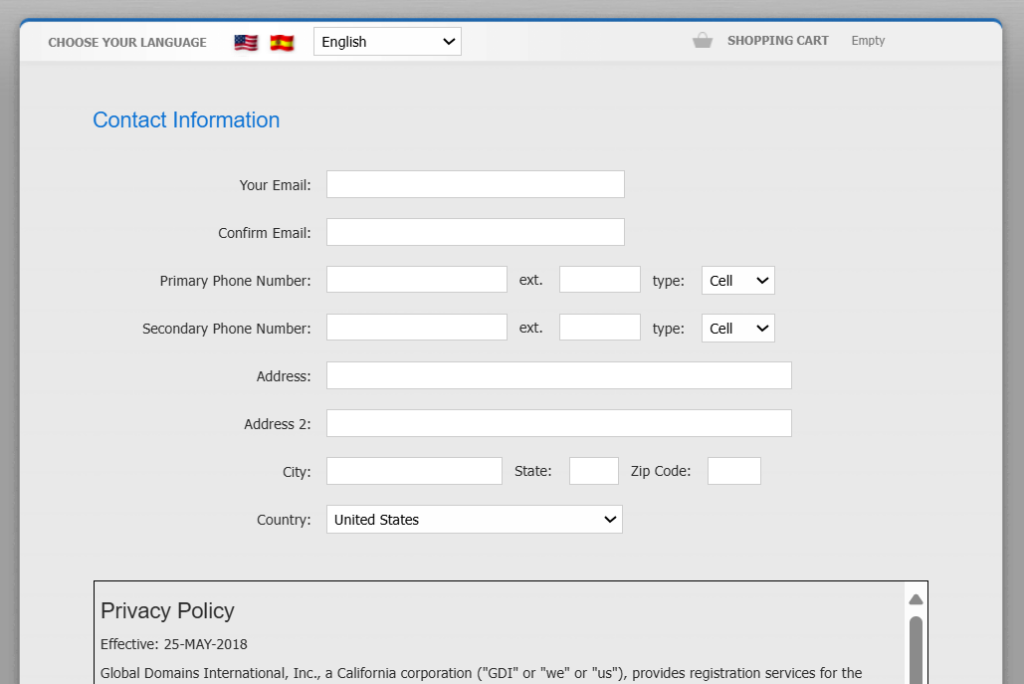
The next page will ask you to create a domain name. This is the main address for your blog. If unsure about a domain to use there are suggestions provided under the form. A good domain to use is your own name as this gives you the most flexibility regarding content. It also helps you to brand yourself as a marketer which will help you a lot later on.
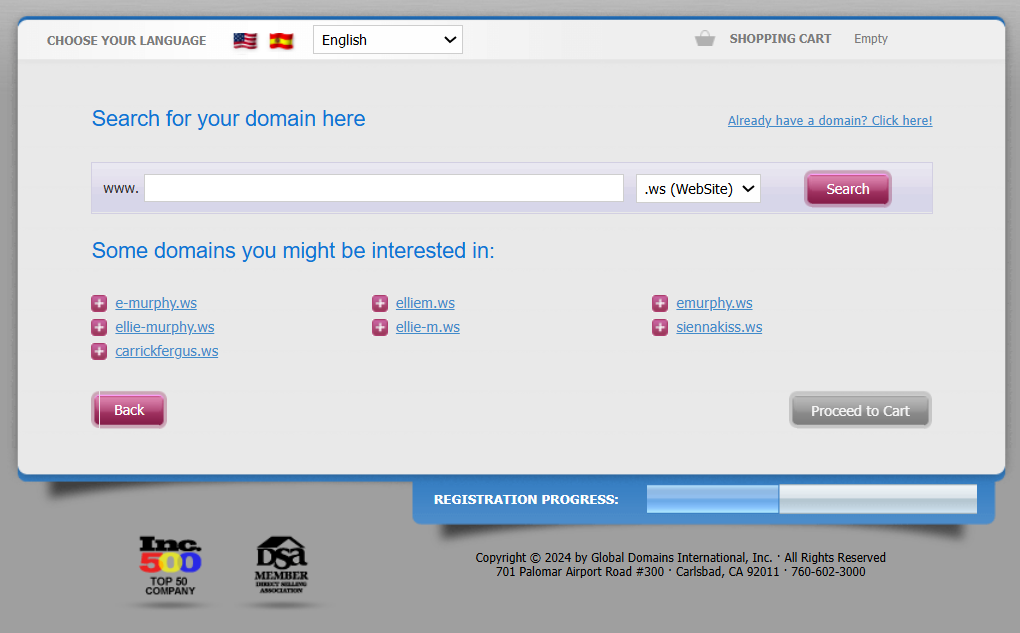
Note that the domains are automatically set as .ws (for website) but you can change that if you wish. Other domain extensions such as .com etc will have an additional cost however and in my opinion are not necessary.
Click on the proceed to cart button when you have chosen a domain name you are happy with. You can change this later if you wish to do so.
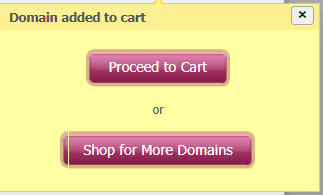
On the next page you will be asked if you want to add domain privacy at an extra cost of $1 per month. I think this is not necessary but some people might like to have it.
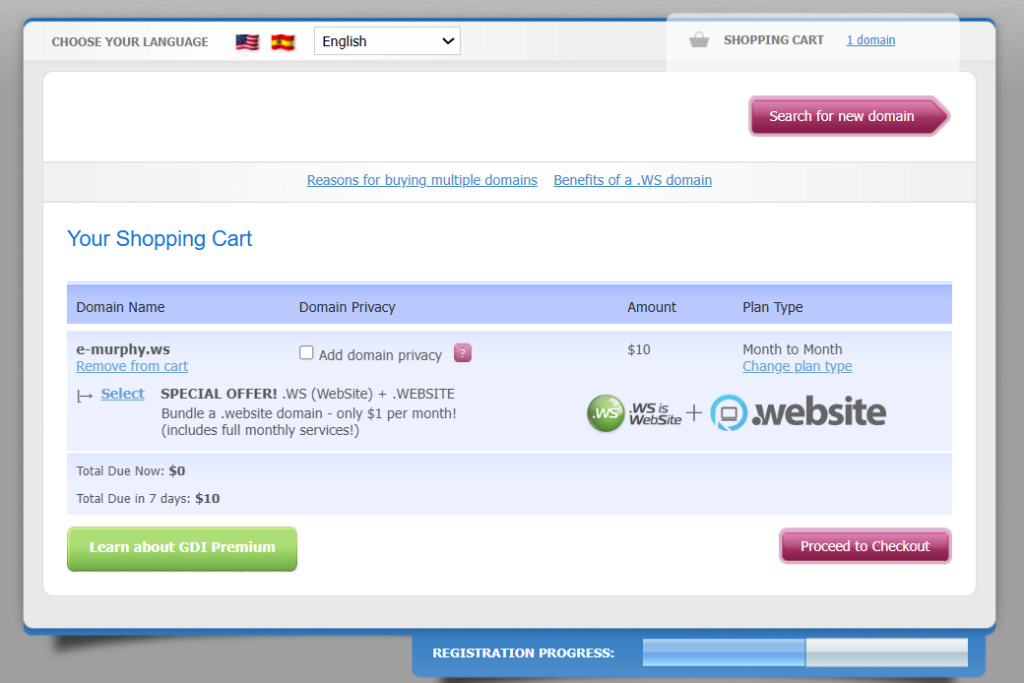
The next page provides you with a choice of service plans. The basic plan is the $10 per month option and provides everything you need.
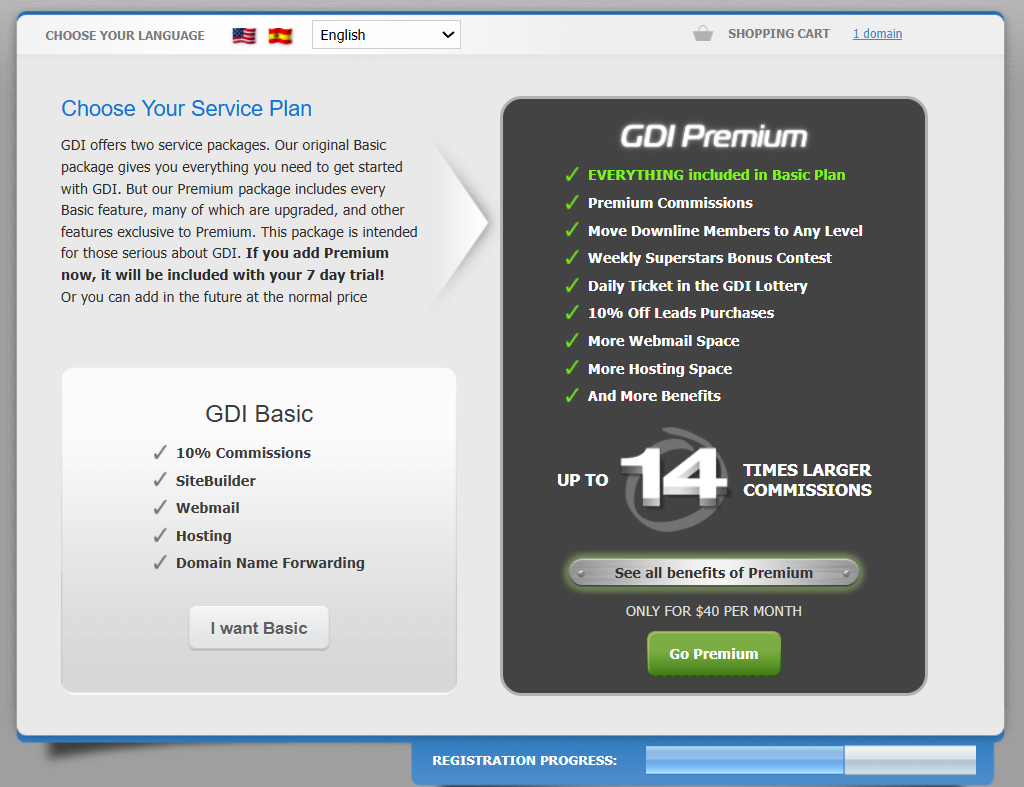
The final part of the registration process asks for your payment details. You can use a card (debit or credit card, including pre-paid cards) or you can use Paypal.
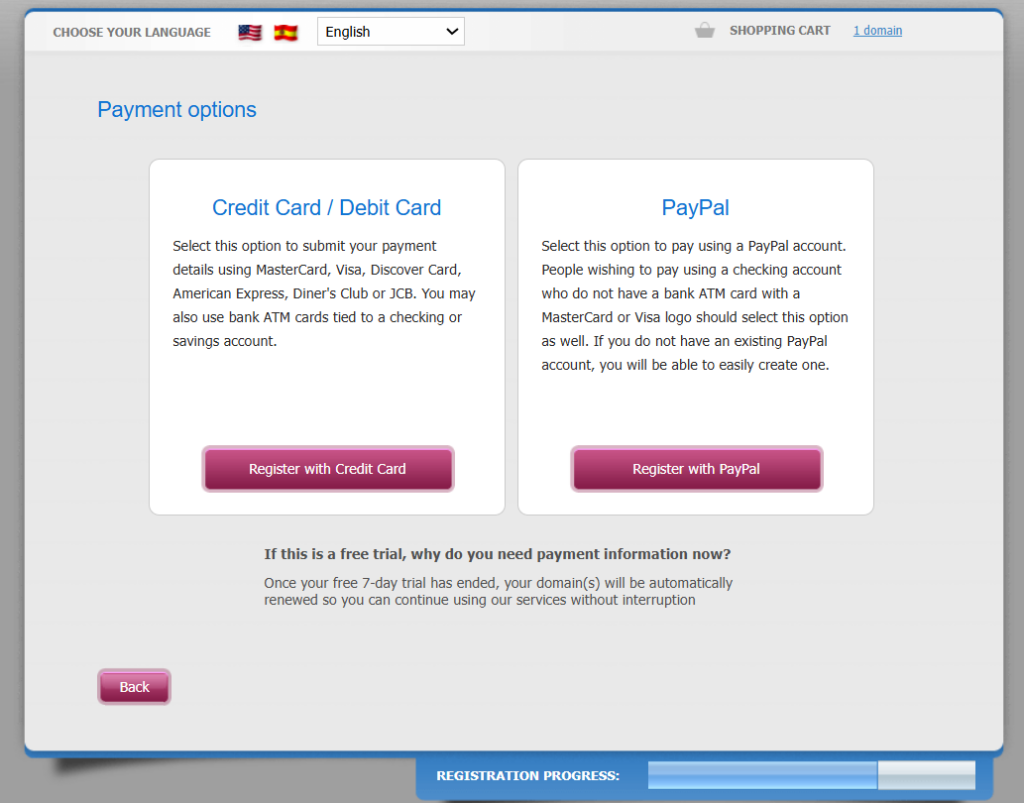
When you have provided the payment details and confirmed you wish to proceed your account and domain name will be created.
Registration is not completed until you see the YOU’RE ONLINE page:
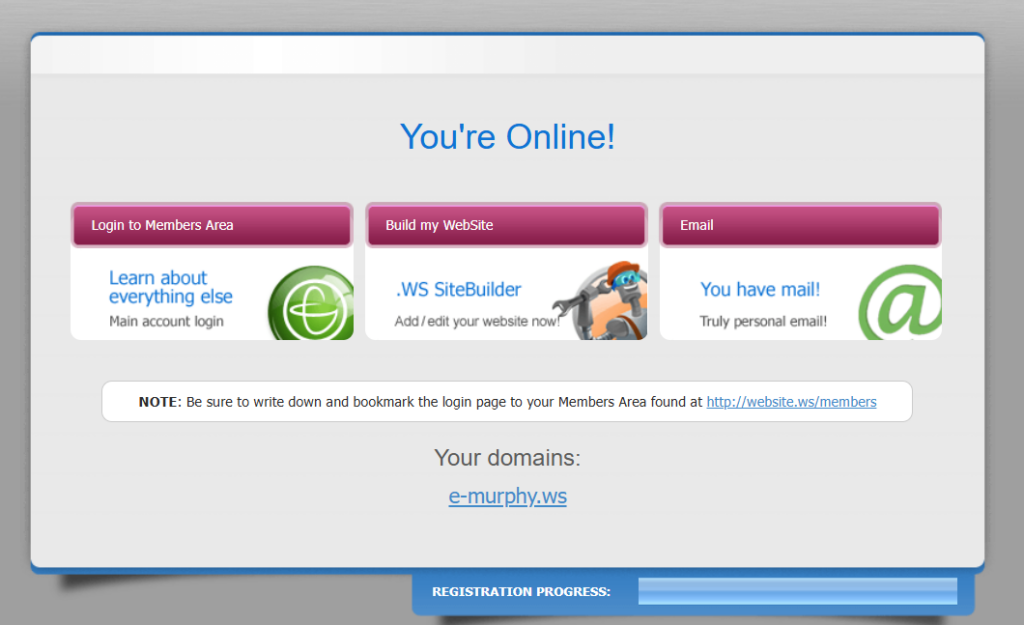
You can now log in to your members area via the link: http://website.ws/members
Do this next to activate the blog software option:
Scroll down the menu until you see WORDPRESS AND MORE option and click that:
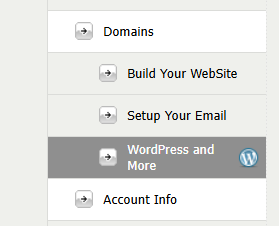
Click the button to turn on the wordpress blog plugin:
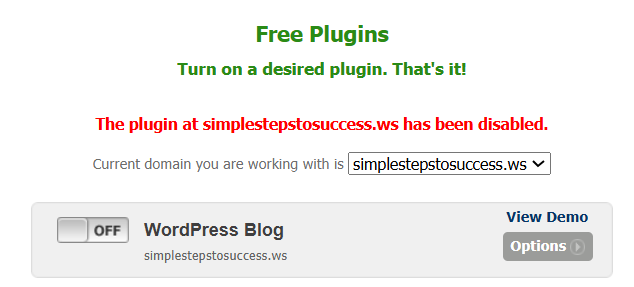
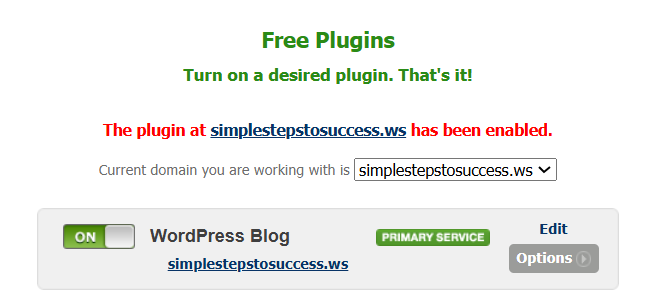
Your blogging sofware (wordpress) will be added for you and you just need to wait for the email saying your site is ready to use (around 15 mins – 1 hour wait time).
I suggest you use this time to think about your first blog post……
If you need help with writing it then please do let me know below and I will happily provide assistance.
Leave a Reply