So far this week I have talked about earning the daily bonus by surfing ads on Leadsleap, and encashing your ad credits. These are 2 of the most basic ways to make money on the site but can add up to a significant amount quite easily. You simply need to work consistently to make the most of these options.
Today I want to talk about a different way to make money from the ad credits that you earn from surfing. That method is to use the credits earned for promoting a different opportunity.
Click Here to Join Leadsleap if not already done so
In comparison to encashing the ad credits you earn, this is not a guaranteed way to make money……however it is possible to turn 100 ad credits into $1, $10 or even $100+
Of course it is also possible to use 1000 ad credits or more and earn nothing….. That is simply the nature of promoting. Unfortunately this latter experience is the most common, especially for those who are not promoting in the most effective way (I will go into that in a lot more detail in another post).
Today I want to focus on explaining the process of adding an advert on Leadsleap. It is pretty simple to do when you know how!
For this example I am going to be adding a link to Build Free Income Online (my new site). I know many of my readers are keen to start promoting it so this will help you do so – feel free to copy this ad for yourself!
How To Add Your Ad To Leadsleap
The first thing you need to do is decide if you want to use earned ad credits to promote, or if you prefer to use paid advertising. Personally I tend to use paid ads so I can focus my time on making money instead of working on traffic generation. The ONLY difference between a paid ad and a free ad is the amount of time it takes to earn the ad credits. The same people see the ads etc…..
When you have decided which of the 2 options you want to use, then look down the main menu which appears to the left side if on a PC or Laptop. You are looking for the ADVERTISING section. You can see from the screenshot below where that is in the menu:
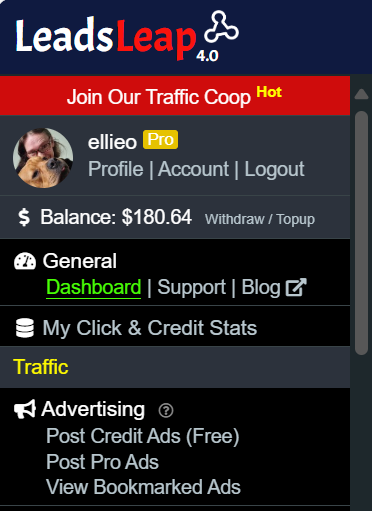
If you want to use earned ad credits just click on the Post Credit Ads link, and for paid ads click on the Post Pro Ads link.
The process of adding the advert is the same regardless of which option you choose. I am going to add my advert to the free section today as I have plenty of credits available to use.
This is what you will see when you go to the ad credit section (without the total visits number – yes I have had over 70,000 views of my ads just on the free credits section of Leadsleap):
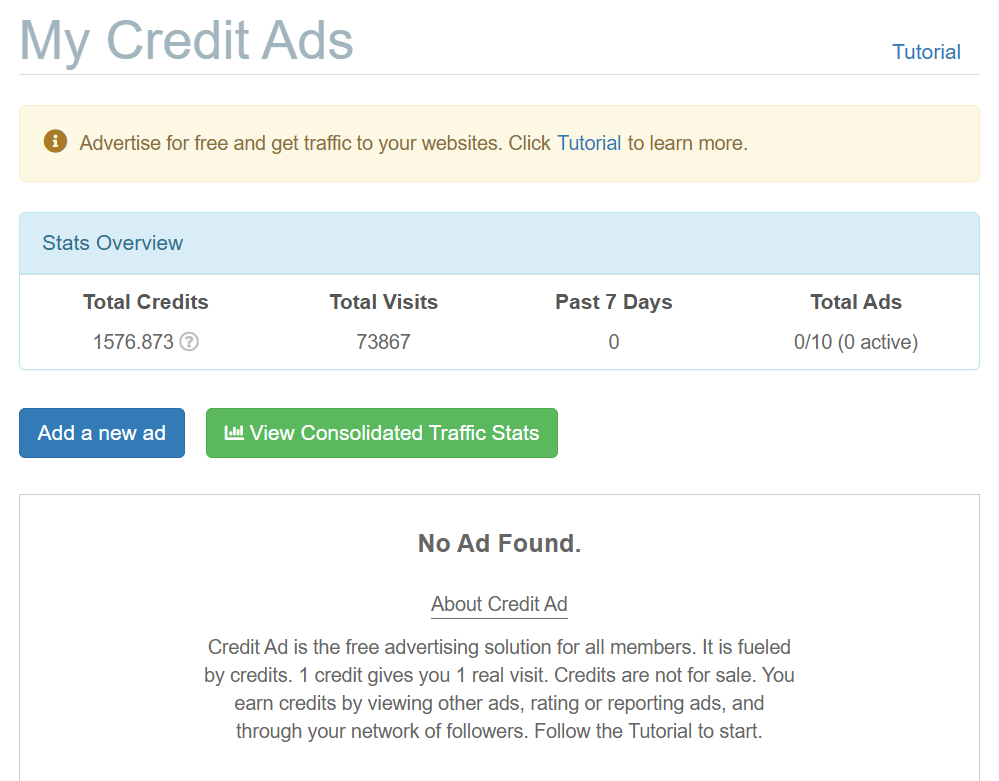
Click on the blue “Add a new ad” button, and you will see the following form:
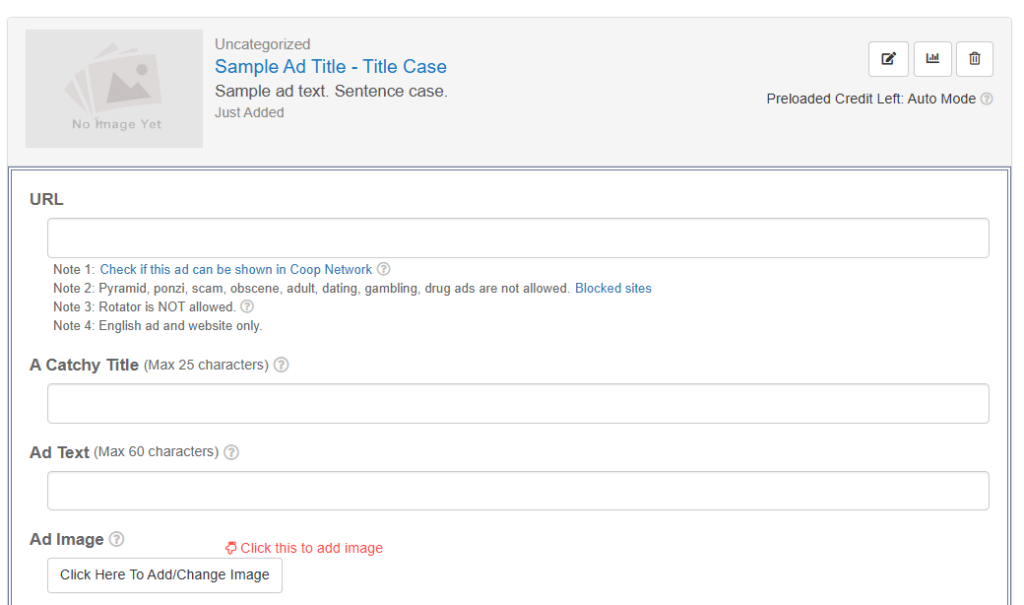
To place the ad for Build Free Income Online you just need to copy and paste your referral link or splash page link into the URL box, then add a few lines for the title and ad text. This is what I have used:
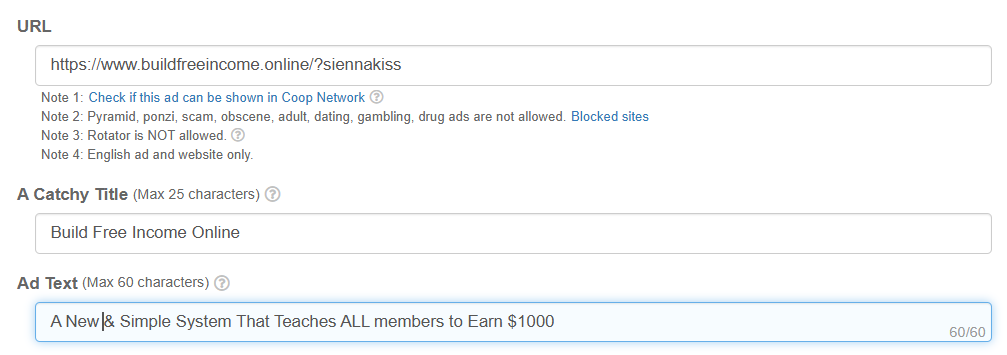
Next you need to add an image for the ad. You can right click on the image below to copy it:

Click on the add image button to upload it onto Leadsleap, then click on the green tick at the top to add it to your ad:
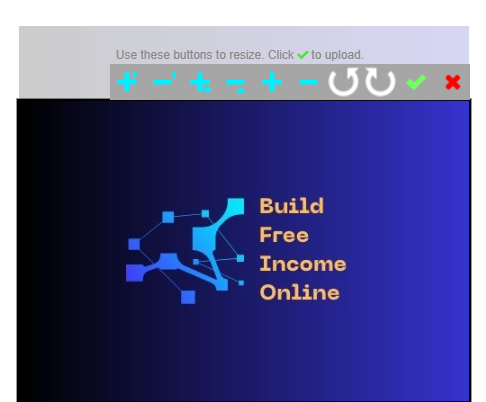
I have chosen the Make Money Category for the ad and have left the ad credits allocation on auto mode:
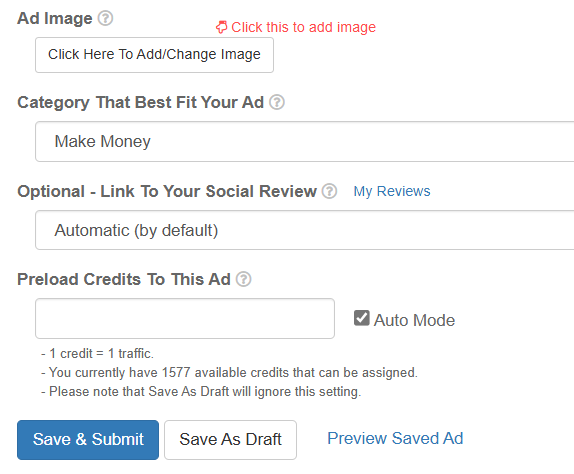
Now you can click the Save & Submit button and your ad will be running…. as long as you have ad credits available.
You will get the following notification when your ad has been submitted properly:
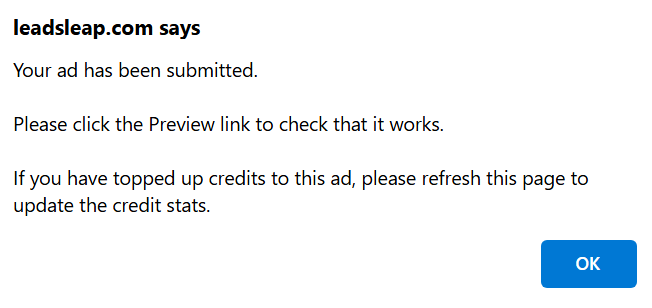
This is what the ad looks like when being viewed by other members:
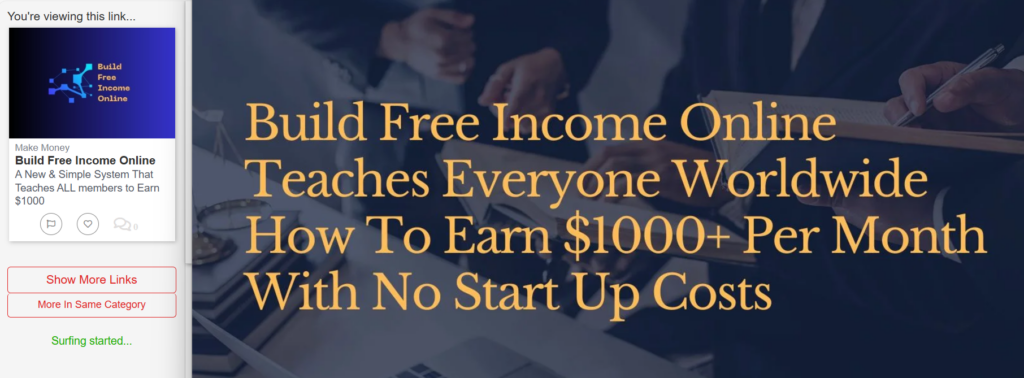
Now your ad will get seen by members of Leadsleap you are likely to start getting referrals. When they upgrade you will earn commision and when they join the sites in the downline builder they will use YOUR referral links so you start earning money from that as well.
Leave a Reply