I am truly delighted to see that several of my readers are interested in taking part in my $10 a Day Club already. It is a simple plan, but one that can make a huge difference to a lot of people online. It is about learning how to maximise your earnings using free sites…..
To take part in this you need to have an account with Timebucks and be willing to work on it each day.
Step 1 is to work out a daily routine for yourself that allows you to earn $1 a day. I believe everyone can achieve this but might require a bit of coaching to reach it. If unable to reach $1 a day yourself then I will be able to create a adjusted plan for you so you can still earn $10 a day. The main thing is to earn as much as you can initially.
To help you work out the parts of Timebucks that you can use for this plan I am going to explore each part of the site individually and explain how to use it. I will also ask you to conduct a little test each day to help me understand the earning available in different countries:
Day 1 is about testing what you can earn just from completing the ad clicks. In my test I was able to earn $0.26 by completing 141 ad clicks. I live in the UK.
Where you live is likely to affect your earnings a bit so it would be very helpful for me to know 4 things from each person working on this day 1 test:
- Where in the world you are from
- The total number of ad clicks you have been able to complete
- The amount that you earned from completing those clicks
- If you completed every ad click available or not
Please add that information to the comments section below.
How To Complete Ad Clicks on Timebucks
Click on the EARN TAB and then click on CONTENT tab. The Ad Click option is the first on the list:
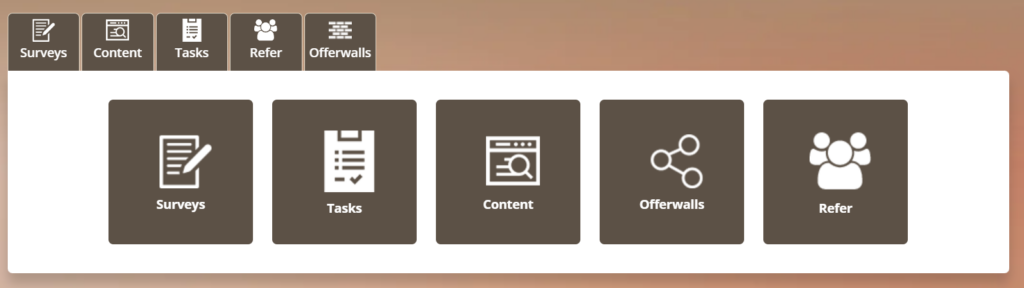
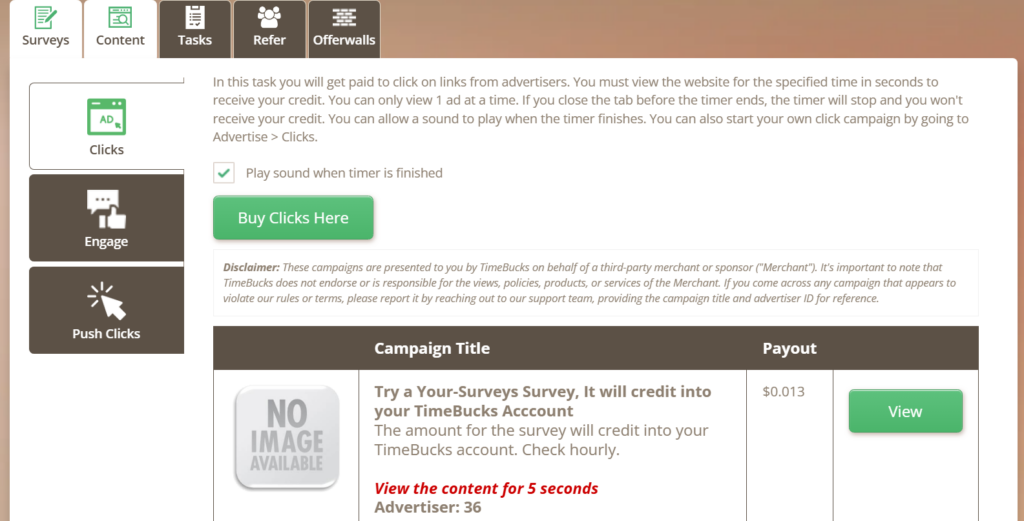
Click on the green VIEW button and the ad will open in a new page. You need to keep this page open for the time specified (5 seconds in the example ad shown above).
Return to the original page when the timer is finished. You will see the timer count down in the tab of the original page.
You will hear a Ka-Ching noise when the timer has completed and you have been paid.
You do not need to complete any action in the ad page that opens.
Return to the original page to start the next ad click on the list.
When you have completed all clicks available you will see the following notification:
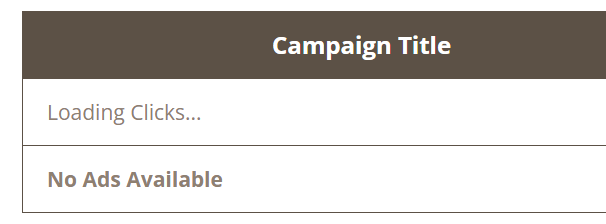
Leave a Reply